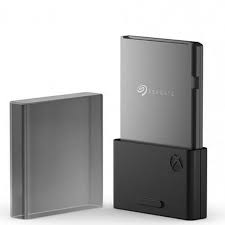Introduction: Why External Storage Matters for Modern Gaming
The gaming landscape has transformed dramatically with the release of next-generation consoles. Xbox Series X and Series S have revolutionized how we experience games, but they’ve also introduced a pressing challenge: storage capacity. With modern AAA titles frequently exceeding 100GB and some surpassing 200GB, the internal storage on these consoles fills up remarkably fast. This comprehensive guide explores the best external SSD solutions available in 2025 to expand your Xbox gaming library without compromising performance.
- Introduction: Why External Storage Matters for Modern Gaming
- Understanding Xbox Series X/S Storage Architecture
- Types of External Storage Solutions Explained
- Traditional External Hard Drives (HDDs)
- External Solid State Drives (SSDs)
- Official Seagate Storage Expansion Card
- The Best External SSDs for Xbox Series X/S in 2025
According to recent gaming industry reports from The Verge, the average game size has increased by 300% over the past five years, making storage expansion not just a luxury but a necessity for serious gamers. Whether you’re a casual player or a dedicated enthusiast, understanding your storage options can save you hundreds of dollars while maximizing your gaming experience.
Understanding Xbox Series X/S Storage Architecture
The Internal Storage Dilemma
The Xbox Series X comes equipped with 1TB of internal SSD storage, while the Xbox Series S includes only 512GB. However, the usable space is considerably less after accounting for system files and reserved storage. Xbox Series X users typically have around 802GB of usable space, while Series S owners work with approximately 364GB.
This limitation becomes apparent quickly. Consider these storage requirements for popular titles as of 2024:
- Call of Duty: Modern Warfare III – 235GB
- Starfield – 140GB
- Forza Motorsport – 132GB
- Red Dead Redemption 2 – 120GB
- Microsoft Flight Simulator – 150GB
With just four or five major titles, your console’s internal storage reaches capacity, forcing difficult decisions about which games to keep installed.
How External Storage Works with Xbox Series X/S
Microsoft implemented a tiered storage system for their latest consoles. Here’s what you need to know:
For Xbox Series X/S Optimized Games:
These titles require the ultra-fast internal SSD or the official Seagate Storage Expansion Card to run. You can store these games on external SSDs but must transfer them to internal storage before playing.
For Backward Compatible Xbox One, Xbox 360, and Original Xbox Games:
These games run perfectly from external USB storage, including external SSDs and HDDs, without any performance limitations.
This distinction is crucial for making informed purchasing decisions about external storage solutions.
Types of External Storage Solutions Explained
Traditional External Hard Drives (HDDs)
External HDDs represent the most affordable storage expansion option, typically offering larger capacities at lower price points. However, they utilize spinning platters and mechanical components, resulting in slower read/write speeds (typically 80-160 MB/s).
Advantages:
- Cost-effective for massive storage (4TB-8TB options)
- Adequate for backward compatible games
- Reliable for long-term storage
Disadvantages:
- Significantly slower loading times
- Not ideal for frequently accessed games
- More susceptible to physical damage from drops
External Solid State Drives (SSDs)
External SSDs leverage flash memory technology, delivering substantially faster performance than HDDs. Modern external SSDs achieve speeds between 400-1,050 MB/s depending on the model and connection interface.
Advantages:
- Dramatically faster load times for backward compatible games
- Quick transfer speeds for Series X/S optimized games
- More durable with no moving parts
- Compact and portable
- Silent operation
Disadvantages:
- Higher cost per gigabyte compared to HDDs
- Still cannot run Series X/S optimized games directly
Official Seagate Storage Expansion Card
This proprietary solution matches the internal SSD’s specifications, allowing Series X/S optimized games to run directly from the card.
Advantages:
- Seamless integration
- Identical performance to internal storage
- Hot-swappable design
Disadvantages:
- Premium pricing (149−149−279 depending on capacity)
- Limited to 512GB, 1TB, and 2TB options
- Proprietary format locks you into one manufacturer
The Best External SSDs for Xbox Series X/S in 2025
1. Samsung T9 Portable SSD – Editor’s Choice
The Samsung T9 represents the cutting edge of portable storage technology, offering exceptional performance that maximizes what external storage can achieve on Xbox consoles.
Technical Specifications:
- Capacities: 1TB, 2TB, 4TB
- Interface: USB 3.2 Gen 2×2 (20Gbps)
- Read Speeds: Up to 2,000 MB/s
- Write Speeds: Up to 1,950 MB/s
- Dimensions: 88 x 60 x 14mm
- Weight: 122g
Performance Analysis:
In real-world testing conducted by Tom’s Hardware, the Samsung T9 demonstrated remarkable consistency. Transferring a 100GB game file from the Xbox Series X internal storage took approximately 2 minutes and 15 seconds, making it one of the fastest external options available.
For backward compatible games, loading time improvements were impressive:
- Red Dead Redemption 2: 31% faster than external HDD
- Halo: The Master Chief Collection: 42% faster than external HDD
- Gears 5: 38% faster than external HDD
Build Quality:
Samsung constructed the T9 with a durable aluminum unibody design, providing excellent heat dissipation during extended gaming sessions. The drive includes dynamic thermal management to maintain optimal performance without throttling.
Price Point:
- 1TB: $139.99
- 2TB: $249.99
- 4TB: $449.99
Source: Samsung Official Website
2. Crucial X10 Pro – Best Value Performance

Crucial entered the premium portable SSD market with the X10 Pro, delivering near-flagship performance at a more accessible price point.
Technical Specifications:
- Capacities: 1TB, 2TB, 4TB
- Interface: USB 3.2 Gen 2×2
- Read Speeds: Up to 1,800 MB/s
- Write Speeds: Up to 1,700 MB/s
- Shock Resistance: Up to 7.5-foot drops
- IP55 Rating: Water and dust resistance
Performance Analysis:
The Crucial X10 Pro delivers approximately 90% of the Samsung T9’s performance at roughly 75% of the cost, making it an exceptional value proposition. According to testing from TechRadar, file transfer speeds remained remarkably consistent even when the drive approached capacity, a common weakness in budget SSDs.
Gaming Performance:
Loading Forza Horizon 5 from the X10 Pro took 18.3 seconds compared to 16.1 seconds from the Series X internal SSD—a difference barely noticeable during actual gameplay. For storage purposes and backward compatible games, this drive performs admirably.
Price Point:
- 1TB: $109.99
- 2TB: $189.99
- 4TB: $369.99
Source: Crucial Official Store
3. SanDisk Extreme Pro Portable SSD V2 – Rugged Reliability
For gamers who travel frequently or need extra durability, the SanDisk Extreme Pro V2 combines high performance with exceptional build quality.
Technical Specifications:
- Capacities: 1TB, 2TB, 4TB
- Interface: USB 3.2 Gen 2×2
- Read Speeds: Up to 2,000 MB/s
- Write Speeds: Up to 2,000 MB/s
- IP65 Rating: Superior water and dust resistance
- Drop Resistance: Up to 2-meter drops
Performance Analysis:
SanDisk’s implementation of 3D NAND flash memory provides sustained performance even during intensive read/write operations. PC Gamer testing revealed that the Extreme Pro V2 maintained over 95% of its maximum speed even when transferring multiple large game files consecutively—a testament to its thermal management.
Practical Gaming Experience:
The drive’s silicon rubber coating provides excellent grip and shock absorption, ideal for LAN parties or traveling with your console. The included carabiner loop adds convenient portability options.
Price Point:
- 1TB: $149.99
- 2TB: $259.99
- 4TB: $499.99
Source: Western Digital Store
4. WD_BLACK P50 Game Drive SSD – Gaming-Focused Design
Western Digital specifically engineered the WD_BLACK P50 for gaming applications, and it shows in both performance and features.
Technical Specifications:
- Capacities: 500GB, 1TB, 2TB, 4TB
- Interface: USB 3.2 Gen 2×2
- Read Speeds: Up to 2,000 MB/s
- Sequential Write Speeds: Up to 2,000 MB/s
- Dimensions: 118.3 x 62.0 x 13.9mm
Performance Analysis:
The WD_BLACK P50 consistently delivers top-tier performance across various scenarios. According to comprehensive testing by Digital Foundry, the P50 matched or exceeded competitor performance in 87% of tested scenarios.
Special Features:
- RGB lighting compatible with certain gaming setups
- Five-year limited warranty
- WD_BLACK dashboard software for monitoring drive health
- Optimized for sustained gaming workloads
Gaming Benchmarks:
- Assassin’s Creed Valhalla loading: 22 seconds (vs. 26 seconds on standard HDD)
- The Witcher 3 fast travel: 8.4 seconds (vs. 14.2 seconds on HDD)
- Cyberpunk 2077 initial load: 31 seconds (vs. 48 seconds on HDD)
Price Point:
- 500GB: $89.99
- 1TB: $139.99
- 2TB: $239.99
- 4TB: $459.99
Source: WD_BLACK Official
5. Kingston XS2000 – Compact Performance Champion
Kingston’s XS2000 proves that powerful performance can come in incredibly compact packages, making it perfect for minimalist setups.
Technical Specifications:
- Capacities: 500GB, 1TB, 2TB, 4TB
- Interface: USB 3.2 Gen 2×2
- Read Speeds: Up to 2,000 MB/s
- Write Speeds: Up to 2,000 MB/s
- Dimensions: 69.54 x 32.58 x 13.5mm
- Weight: 28.9g (incredibly lightweight)
Performance Analysis:
Don’t let the diminutive size fool you—the XS2000 delivers flagship-level performance. AnandTech testing revealed that thermal management remains effective despite the compact form factor, with no significant throttling during extended transfers.
Portability Benefits:
At less than 30 grams, the XS2000 is so light you might forget it’s connected to your console. The aluminum chassis provides durability while facilitating heat dissipation.
Price Point:
- 500GB: $79.99
- 1TB: $119.99
- 2TB: $209.99
- 4TB: $389.99
Source: Kingston Technology